Pre-Announcement for Account Administrators
On March 25, 2019, MyEnroll.com will become MyEnroll360 with completely modernized applications and improved functionality & ease-of-use. Here's the timeline over the next few weeks (note: will be able to use www.MyEnroll.com to www.MyEnroll360.com to access the system).
We've improved the design & functionality of the MyEnroll360 Login page to provide a better user experience. Here's what you'll find when you Login from MyEnroll360.com:
- New Modern Design
- New Mobile-ready
- New "First Time User" Login Guidance button.
- New 4 Information Cards for quick & easy topic help.
You and your employees will access this new login page by starting at www.MyEnroll.com or www.MyEnroll360.com and clicking the Login button located at the top right of the webpage.
We've rethought the Employee Demographic and Administrator Home Pages, based on years of experience and user feedback. We think you'll find these new designs appealing and useful:
- New Modern & mobile-ready design.
- Improved page navigation
- Improved benefit plan displays
- New dashboards
We've rethought the Employee Demographic and Administrator Home Pages, based on years of experience and user feedback. WE think you'll find these new designs appealing and useful:
- New Modern & mobile-ready design.
- Updated page designs for more intuitive understanding of benefit plan options
- Updated right-side enrollment steps navigator with running "enrollment summary"
We expect this updated Enrollment Wizard to go into effect open enrollments beginning on or after April 15, 2019
One of the hottest topics in HR today is New Hire Onboarding (“NHO”) because an online onboarding solution ensures a consistent message with a great new hire experience.
As the economy continues to thrive the competition for employees grows, everyone wants to give their new hires the best onboarding experience.
Contact your BAS account manager for a demo of this powerful application and make your life easier with self-service, online onboarding!
Though we announced and launched the Mass Email Manager (“MEM”) about 6-months ago, we wanted to use this opportunity to remind you of its benefits.
The MEM provides Master Account Administrators with the ability to create & send mass emails to their employees and administrators.
One of the primary features of the MEM is that Master Administrators can create & send personalized emails for very specific employee or administrator audiences based on various filtering options.
Here are some highlights:
- Wizard guided email setup, test & send
- Compose emails in rich text
-
Compose emails based on audience:
- Administrators by location
- Employees by location
- Employees by Benefits Class
- Employees by Benefit plan year
- Benefit plans
- Save emails as templates for future reuse
- Create templates for future reuse
- And, much more!
Approximately 6-months ago we announced & launched the Tip-of-the-Day Message application ("TOD"). Today, we are pleased to announce that we've renamed this service to better reflect its newly expanded capabilities, including:
- Wizard guided message setup
- Message to administrators & employees, separately
- Message to users during login
- Message to users upon landing on their homepages
- Message to users on every webpage
- Message to administrators: All locations or specific locations
- Message to employees: All employees, by location, by benefit plan, or by class
Contact your BAS account manager for a demo of this free, powerful application and make your life easier with self-service, employee and administrator messaging!
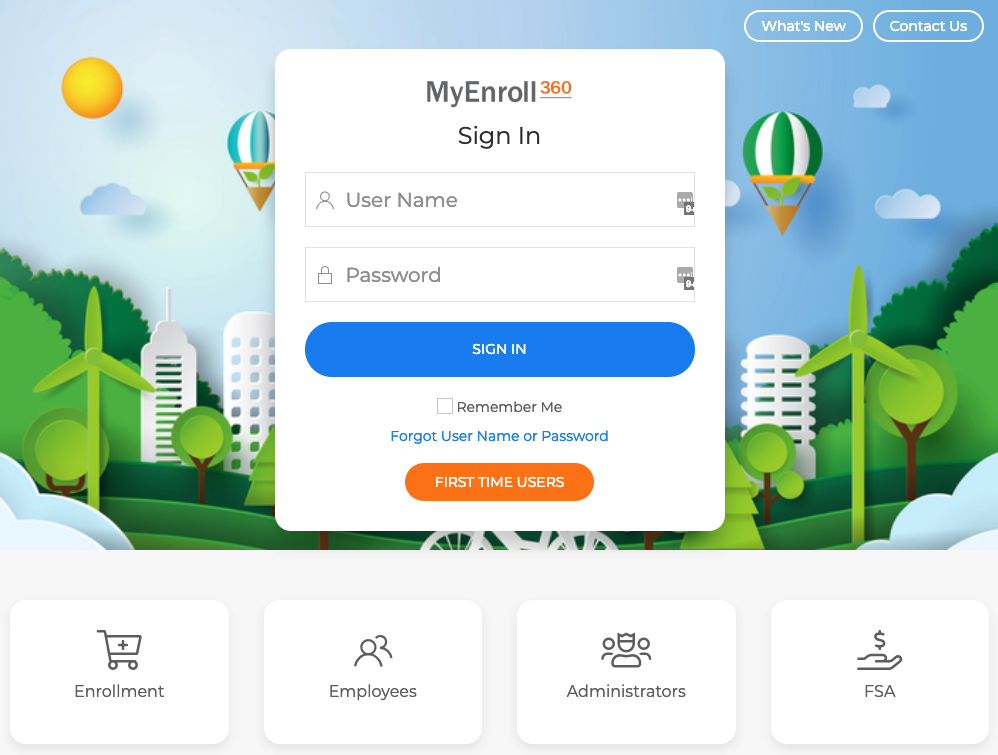 Click
Image to Enlarge
Click
Image to Enlarge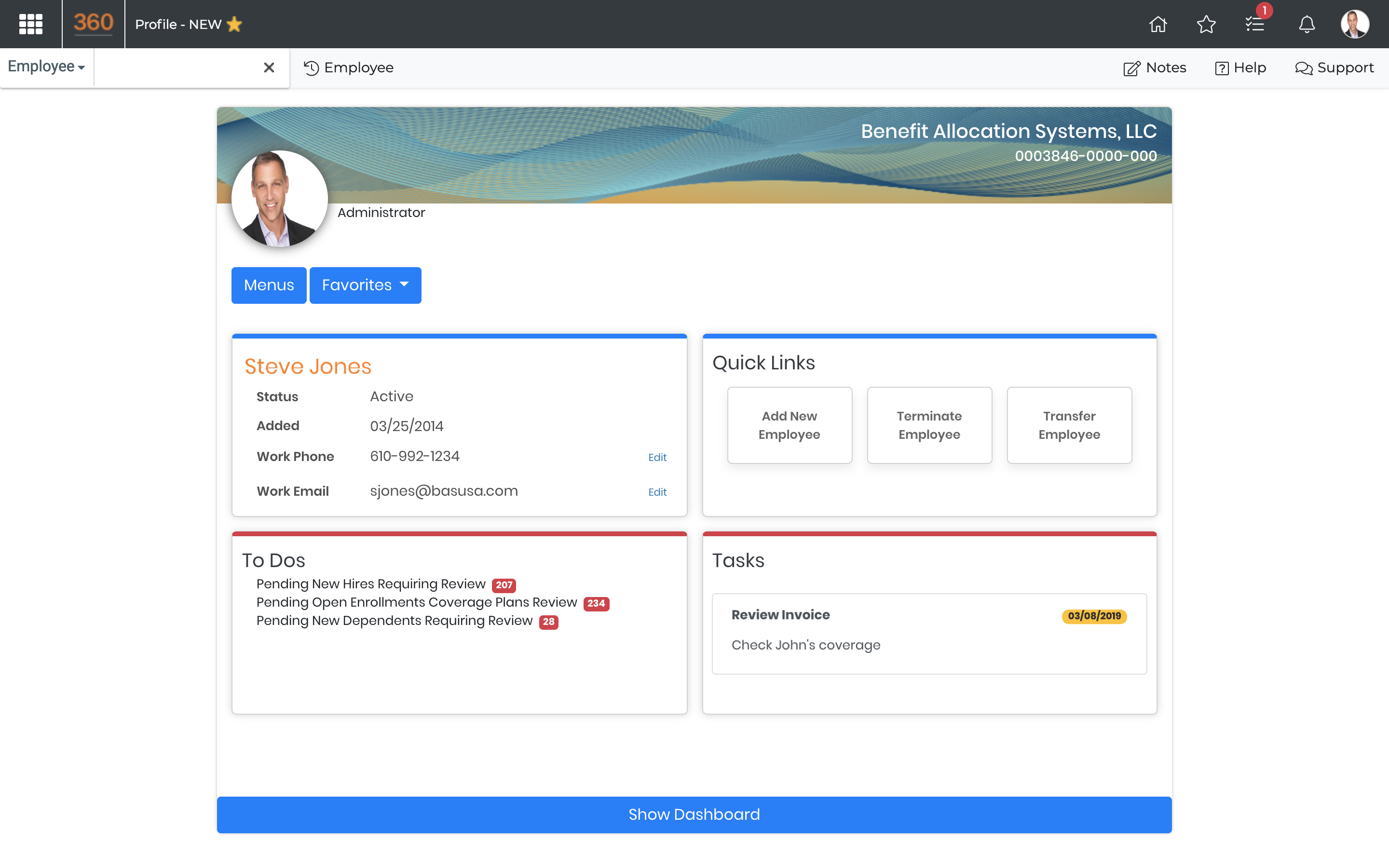 Click
Image to Enlarge
Click
Image to Enlarge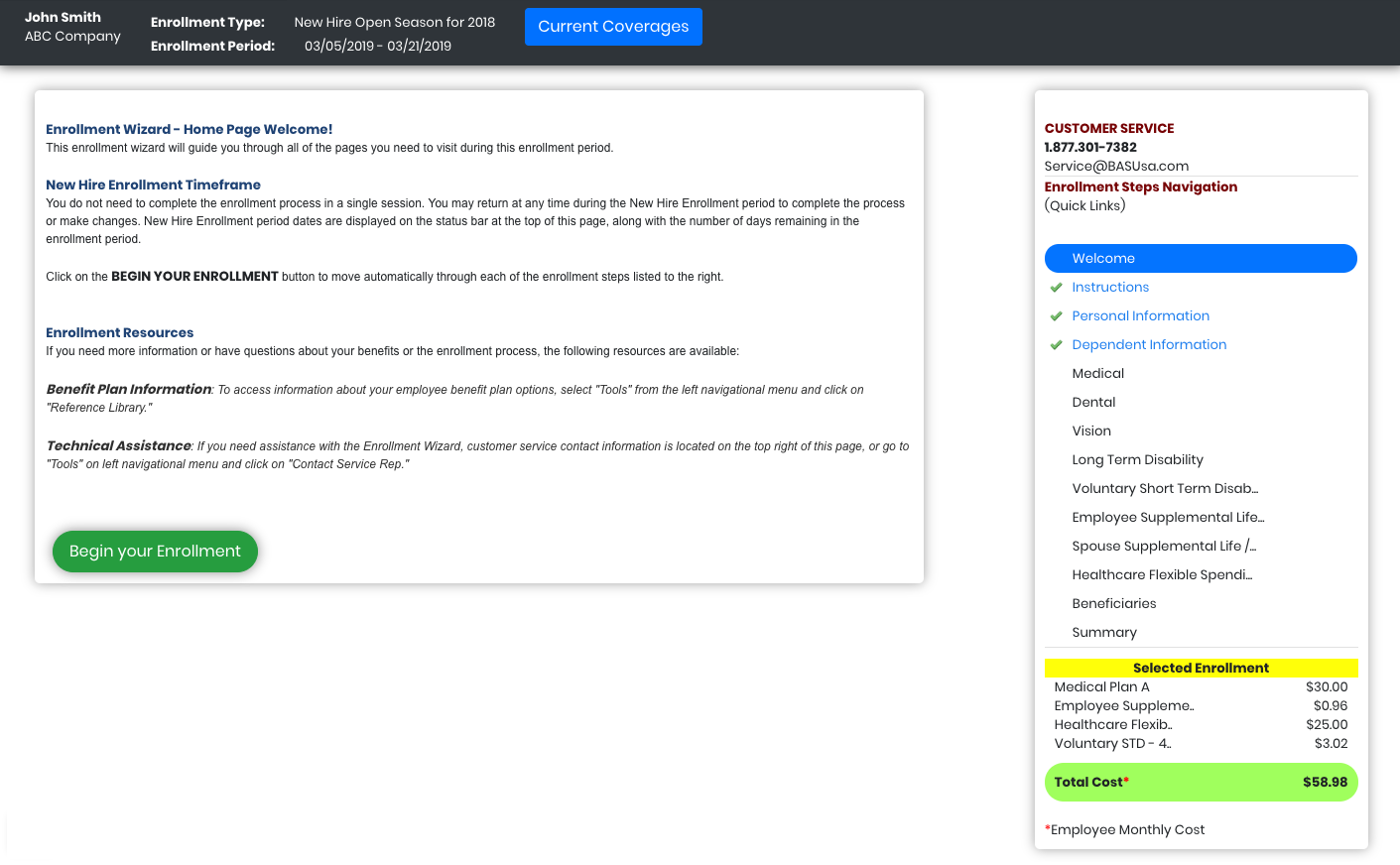 Click
Image to Enlarge
Click
Image to Enlarge